LLM and Ollama: Difference between revisions
| Line 192: | Line 192: | ||
*Get the Data | *Get the Data | ||
*Build a query tool | *Build a query tool | ||
Most the time was spent trying to find a working version of chromadb which turned out to be 0.6.1 | |||
===Get the Data=== | ===Get the Data=== | ||
So we get the data by | So we get the data by | ||
Revision as of 02:43, 6 May 2025
Introduction
This is a page about ollama and you guest it LLM. I have downloaded several models and got a UI going over them locally. The plan is to build something like Claude desktop in Typescript to Golang. First some theory in Python from here. Here is the problem I am trying to solve.
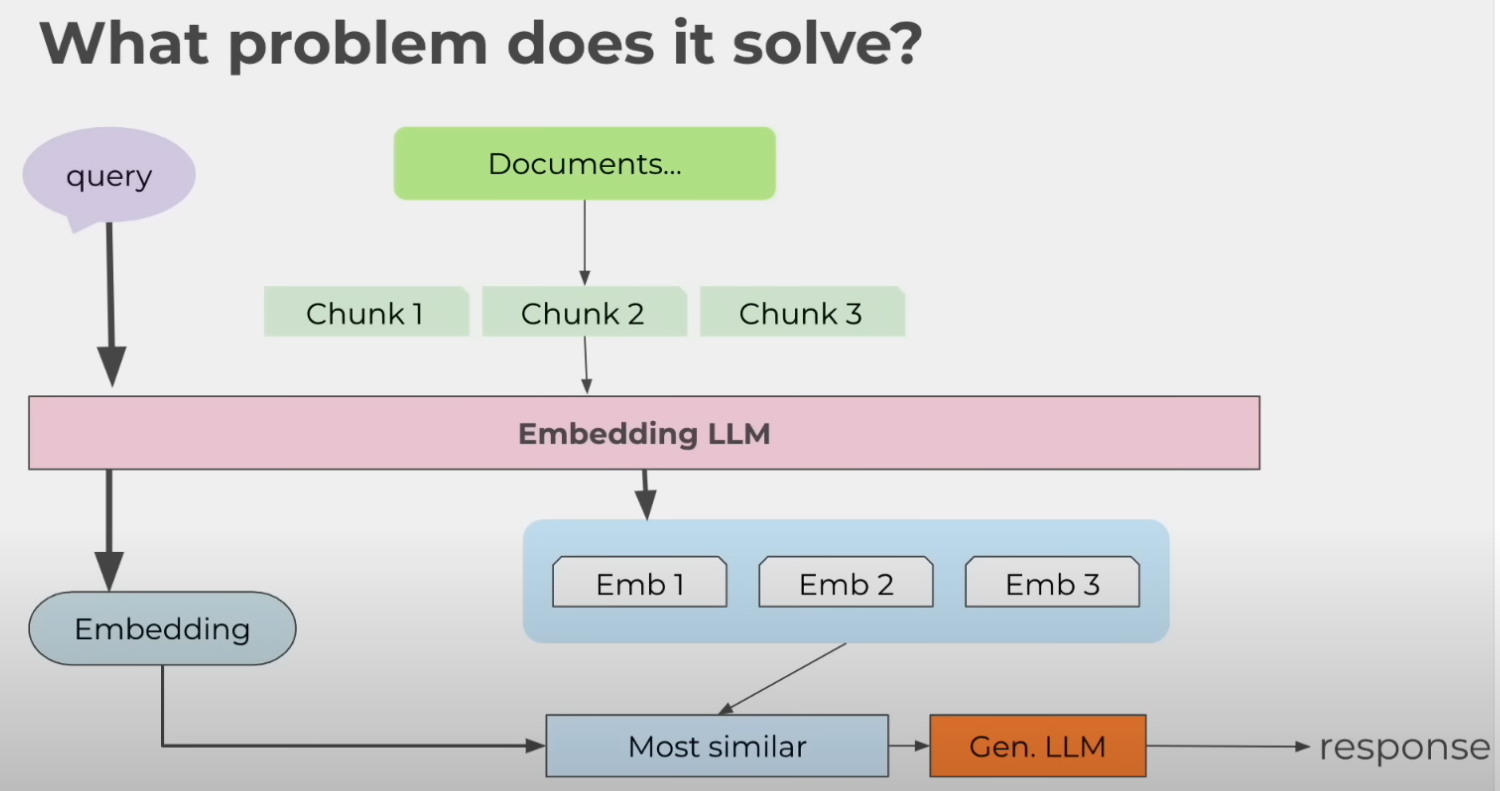
Using the Remote Ollama
You can connect by setting the host with
export OLLAMA_HOST=192.blah.blah.blah
Now you can use with
ollama run llama3.2:latest
Taking lamma3.2b as an example
Model Info
- Architecture:llama Who made it
- Parameters:3.2B - Means 3.2 billion parameters (bigger requires more resources)
- Context Length:131072 - Number of tokens it can injest
- Embedding Length:3072 - Size of the vector for each token in the input text
- Quantization:Q4_K_M - Too complex to explain
You can customize the mode with a Modelfile and running create with ollama. For example
FROM llama3.2
# set the temperature where higher is more creative
PARAMETER temperature 0.3
SYSTEM """
You are Bill, a very smart assistant who answers questions succintly and informatively
"""Now we can create a copy with
ollama create bill -f ./ModelfileRest API Interaction
So we can send questions to llama using the the rest endpoint to 11434
curl http://192.blah.blah.blah:11434/api/generate -d '{
"model": "llama3.2",
"prompt": "Why is the sky blue?",
"stream": false
}'
We can chat by changing the endpoint and the format by adding format in the playload
curl http://192.blah.blah.blah:11434/api/chat -d '{
"model": "llama3.2",
"prompt": "Why is the sky blue?",
"stream": false,
"format": "json"
}'
All of the options are at here
UI Based Client Msty
Seems that Msty was a good choice. You specify a provide and you can then put in 192.blah.blah.blah:11434. It support deepseek and other provider too.
RAG Retrieval-Augmented Generation
This allows us to converse with out own documents/data and solves the bizarre statement LLMs produce
- LLM
- Document Corpus (Knowledge Base)
- Document Embeddings
- Vecto Store (Vector DB, Faiss, Pinecone, Chromadb)
- Retrieval Mechanism
LangChain is a tool to make this easier
- Loading and parsing documents
- Splitting documents
- Generating embeddings
- Provides a unified abstraction for working with LLMs and Apps
This is referred to as a simple RAG system. We shall see
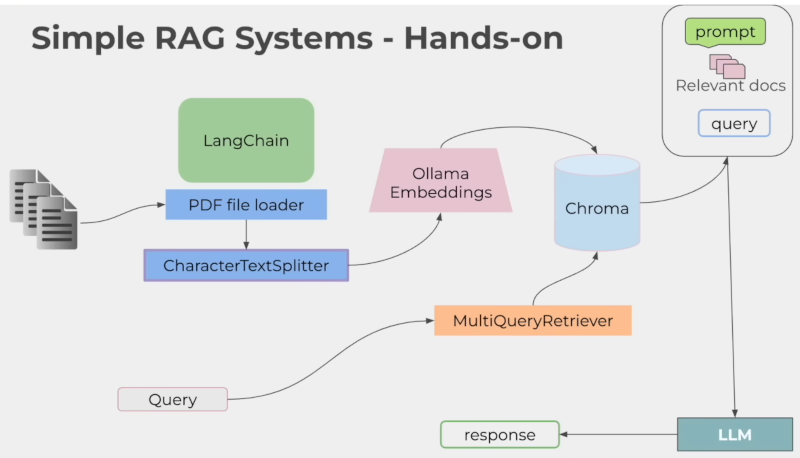
Example 1
This was a bit of strange experience. The code is at here but really the thing consisted of the boxes in the diagram.
##
# 1. Ingest PDF Files
# 2. Extract Text from PDF Files and split into small chunks
# 3. Send the chunks to the embedding model
# 4. Save the embeddings to a vector database
# 5. Perform similarity search on the vector database to find similar documents
# 6. retrieve the similar documents and present them to the user
## run pip install -r requirements.txt to install the required packages
from langchain_community.document_loaders import UnstructuredPDFLoader
from langchain_community.document_loaders import OnlinePDFLoader
doc_path = "./data/BOI.pdf"
model = "llama3.2"
# Local PDF file uploads
if doc_path:
loader = UnstructuredPDFLoader(file_path=doc_path)
data = loader.load()
print("done loading....")
else:
print("Upload a PDF file")
# Preview first page
content = data[0].page_content
# print(content[:100])
# ==== End of PDF Ingestion ====
# ==== Extract Text from PDF Files and Split into Small Chunks ====
from langchain_ollama import OllamaEmbeddings
from langchain_text_splitters import RecursiveCharacterTextSplitter
from langchain_community.vectorstores import Chroma
# Split and chunk
text_splitter = RecursiveCharacterTextSplitter(chunk_size=1200, chunk_overlap=300)
chunks = text_splitter.split_documents(data)
print("done splitting....")
# print(f"Number of chunks: {len(chunks)}")
# print(f"Example chunk: {chunks[0]}")
# ===== Add to vector database ===
import ollama
ollama.pull("nomic-embed-text")
vector_db = Chroma.from_documents(
documents=chunks,
embedding=OllamaEmbeddings(model="nomic-embed-text"),
collection_name="simple-rag",
)
print("done adding to vector database....")
## === Retrieval ===
from langchain.prompts import ChatPromptTemplate, PromptTemplate
from langchain_core.output_parsers import StrOutputParser
from langchain_ollama import ChatOllama
from langchain_core.runnables import RunnablePassthrough
from langchain.retrievers.multi_query import MultiQueryRetriever
# set up our model to use
llm = ChatOllama(model=model)
# a simple technique to generate multiple questions from a single question and then retrieve documents
# based on those questions, getting the best of both worlds.
QUERY_PROMPT = PromptTemplate(
input_variables=["question"],
template="""You are an AI language model assistant. Your task is to generate five
different versions of the given user question to retrieve relevant documents from
a vector database. By generating multiple perspectives on the user question, your
goal is to help the user overcome some of the limitations of the distance-based
similarity search. Provide these alternative questions separated by newlines.
Original question: {question}""",
)
retriever = MultiQueryRetriever.from_llm(
vector_db.as_retriever(), llm, prompt=QUERY_PROMPT
)
# RAG prompt
template = """Answer the question based ONLY on the following context:
{context}
Question: {question}
"""
prompt = ChatPromptTemplate.from_template(template)
chain = (
{"context": retriever, "question": RunnablePassthrough()}
| prompt
| llm
| StrOutputParser()
)
# res = chain.invoke(input=("what is the document about?",))
# res = chain.invoke(
# input=("what are the main points as a business owner I should be aware of?",)
# )
res = chain.invoke(input=("how to report BOI?",))
print(res)
I did like the streamlit ui version.
Example 2
Spent a bit more time unpicking this and now have a better understanding. This time around it consists of two parts
- Get the Data
- Build a query tool
Most the time was spent trying to find a working version of chromadb which turned out to be 0.6.1
Get the Data
So we get the data by
- Build a list of URLs
- Build documents from the URLs
- Split the data into chunks
- Persist the Collected Data
"""Generate unique id for ChromaDB."""
import time
import uuid
import chromadb
from langchain_community.document_loaders import WebBaseLoader
from langchain_text_splitters import CharacterTextSplitter
import ollama
def load_data() -> list:
"""
Load data from the specified URLs using WebBaseLoader.
"""
urls = ["https://angular.love/angular-19-whats-new"]
loader = WebBaseLoader(urls)
loaded_documents = loader.load()
return loaded_documents
text_splitter = CharacterTextSplitter(
chunk_size=3400,
chunk_overlap=300,
is_separator_regex=False,
)
COLLECTION_NAME = "buildragwithpython"
documents = load_data()
# Initialize the ChromaDB client with explicit settings
client = chromadb.HttpClient(host="localhost", port=8000)
# Get list for collection names
collection_names = client.list_collections()
# If the collection already exists, delete it
if COLLECTION_NAME in collection_names:
print("deleting collection")
client.delete_collection(COLLECTION_NAME)
collection = client.get_or_create_collection(
name=COLLECTION_NAME, metadata={"hnsw:space": "cosine"}
)
starttime = time.time()
# Iterate through the documents
for doc in documents:
content = doc.page_content
texts = text_splitter.create_documents([content])
# Adding source metadata to each chunk with unique IDs
for i, text in enumerate(texts):
text.metadata["source"] = doc.metadata.get("source", "default_source")
DOC_ID = str(uuid.uuid4())
# Generate embedding using Ollama directly
response = ollama.embeddings(model="nomic-embed-text", prompt=text.page_content)
embedding = response["embedding"]
collection.add(
documents=[text.page_content],
metadatas=[{"source": text.metadata["source"], "chunk_id": i}],
ids=[DOC_ID],
embeddings=[embedding],
)
print(f"--- {time.time() - starttime:.6f} seconds ---")
Build Query Tool
I guess I need to work on this but here to tie the two up. I am starting to like Jupyter Books as a way to prototype.
import sys
import chromadb
import ollama
from utilities import getconfig
embedmodel = getconfig()["embedmodel"]
mainmodel = getconfig()["mainmodel"]
chroma = chromadb.HttpClient(host="localhost", port=8000)
collection = chroma.get_or_create_collection("buildragwithpython")
query = " ".join(sys.argv[1:])
queryembed = ollama.embeddings(model=embedmodel, prompt=query)['embedding']
if not queryembed:
print("Error: No embedding returned")
sys.exit(1)
relevantdocs = collection.query(query_embeddings=[queryembed], n_results=5)["documents"][0]
DOCS = "\n\n".join(relevantdocs)
MODEL_QUERY = f"{query} - Answer that question using the following text as a resource: {DOCS}"
stream = ollama.generate(model=mainmodel, prompt=MODEL_QUERY, stream=True)
for chunk in stream:
if chunk["response"]:
print(chunk['response'], end='', flush=True)